How to take screenshot on PC or Laptop by Keyboard
Sometimes we need a screenshot of a computer screen. It is not the same way we take screenshots on android mobile. Someone may take screenshots by installing many screenshot software. But it is so easy to take screenshots using the keyboard.
So we have to follow the following steps to know how to take screenshots on a PC or Laptop.
How to take screenshots on a PC or Laptop by keyboard
1. Go to the screen
At first, you have to go to the required screen of your computer where you want to take a screenshot.
2. Press the "Print Screen" Button
Secondly, you have to find out the "Print Screen/Sys Rq" button on the external keyboard of a PC. On the internal keyboard of a Laptop, this button can be named "PrtSc". Press the button.
 |
| External Keyboard |
 |
| Internal Keyboard of Laptop |
3. Go to "Paint"
Click on the search option beside the Start option of Windows 10. Write Paint. "Paint" application can be seen. Click on the "Paint" application.
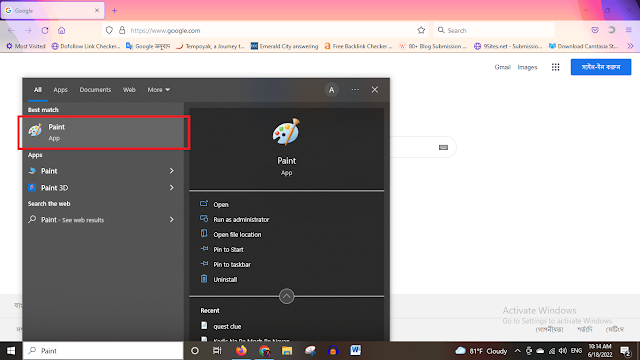 |
| Paint |
4. Select and Paste
 |
| Paste-on paint |
5. Crop and Save
Now crop your required part and save it to your computer.







Helpful Post